Vývojáři
Prozkoumejte nástroje pro vývojáře, které nabízíme
Verze API 1.1
This documentation explain how to register, configure, and develop your app so you can successfully use our APIs
Vytvořit aplikaci
In order for your app to access our APIs, you must register your app using the Řídicí panel aplikace. Registration creates an App ID that lets us know who you are, helps us distinguish your app from other apps.
- Budete muset vytvořit novou aplikaci Vytvořit novou aplikaci
- Jakmile vytvoříte svou aplikaci, obdržíte svůj app_id a app_secret
Přihlásit se pomocí
Log in With system is a fast and convenient way for people to create accounts and log into your app. Our Log in With system enables two scenarios, authentication and asking for permissions to access people's data. You can use Login With system simply for authentication or for both authentication and data access.
-
Starting the OAuth login process, You need to use a link for your app like this:
<a href="https://www.peoplezip.com/api/oauth?app_id=YOUR_APP_ID">Log in With Peoplezip.com</a>
Uživatel bude přesměrován na stránku přihlášení s touto stránkou
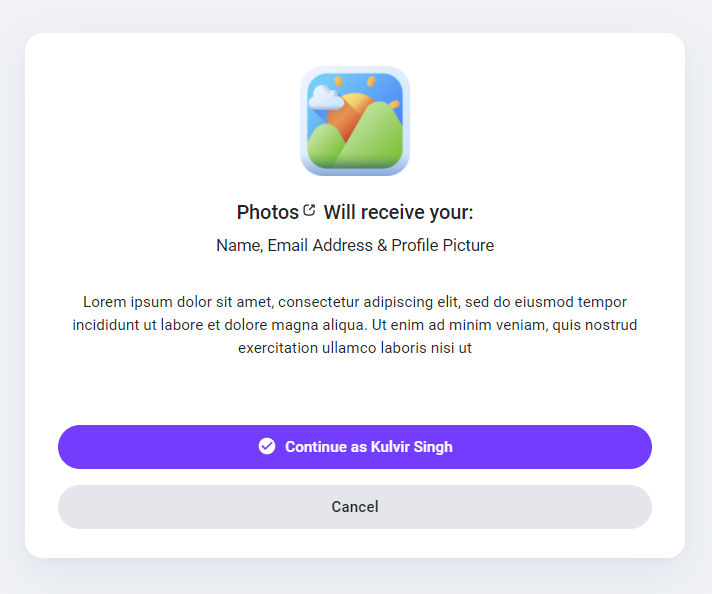
-
Once the user accpeted your app, the user will be redirected to your App Redirect URL with auth_key jako toto:
https://mydomain.com/my_redirect_url.php?auth_key=AUTH_KEY
Toto auth_key valid only for one time usage, so once you used it you will not be able to use it again and generate new code you will need to redirect the user to the log in with link again.
Přístupový token
Once you get the user approval of your app Log in With window and returned with the auth_key which means that now you are ready to retrive data from our APIs and to start this process you will need to authorize your app and get the access_token a můžete následovat naše kroky, jak jej získat.
-
To get an access token, make an HTTP GET request to the following endpoint like this:
<?php $app_id = "YOUR_APP_ID"; // your app id $app_secret = "YOUR_APP_SECRET"; // your app secret $auth_key = $_GET['auth_key']; // the returned auth key from previous step // Prepare the POST data $postData = [ 'app_id' => $app_id, 'app_secret' => $app_secret, 'auth_key' => $auth_key ]; // Initialize cURL $ch = curl_init('https://www.peoplezip.com/api/authorize'); // Set cURL options for POST curl_setopt($ch, CURLOPT_RETURNTRANSFER, true); curl_setopt($ch, CURLOPT_POST, true); curl_setopt($ch, CURLOPT_POSTFIELDS, http_build_query($postData)); // Execute request $response = curl_exec($ch); // Check for cURL errors if (curl_errno($ch)) { die('cURL error: ' . curl_error($ch)); } curl_close($ch); // Decode the JSON response $json = json_decode($response, true); // Use the access token if available if (!empty($json['access_token'])) { $access_token = $json['access_token']; // your access token } ?>Toto access_token valid only for only one 1 hour, so once it got invalid you will need to genarte new one by redirect the user to the log in with link again.
API
Jakmile získáte svůj access_token Now you can retrieve informations from our system via HTTP GET requests which supports the following parameters
| Koncový bod | Popis |
|---|---|
| api/get_user_info |
získat informace o uživateli |
Můžete získat informace o uživateli takto
if(!empty($json['access_token'])) {
$access_token = $json['access_token']; // your access token
$get = file_get_contents("https://www.peoplezip.com/api/get_user_info?access_token=$access_token");
}
Výsledek bude:
{
"user_info": {
"user_id": "",
"user_name": "",
"user_email": "",
"user_firstname": "",
"user_lastname": "",
"user_gender": "",
"user_birthdate": "",
"user_picture": "",
"user_cover": "",
"user_registered": "",
"user_verified": "",
"user_relationship": "",
"user_biography": "",
"user_website": ""
}
}