İnkişaf etdiricilər
Təklif etdiyimiz inkişaf etdirici alətləri kəşf edin
API Versiyası 1.1
This documentation explain how to register, configure, and develop your app so you can successfully use our APIs
App Yarat
In order for your app to access our APIs, you must register your app using the App İdarə Paneli. Registration creates an App ID that lets us know who you are, helps us distinguish your app from other apps.
- Yeni bir App yaratmalısınız Yeni Tətbiq Yarat
- App yaratdıqdan sonra alacaqsınız app_id və app_secret
İlə daxil olun
Log in With system is a fast and convenient way for people to create accounts and log into your app. Our Log in With system enables two scenarios, authentication and asking for permissions to access people's data. You can use Login With system simply for authentication or for both authentication and data access.
-
Starting the OAuth login process, You need to use a link for your app like this:
<a href="https://www.peoplezip.com/api/oauth?app_id=YOUR_APP_ID">Log in With Peoplezip.com</a>
İstifadəçi bu cür daxil olma səhifəsinə yönləndiriləcək
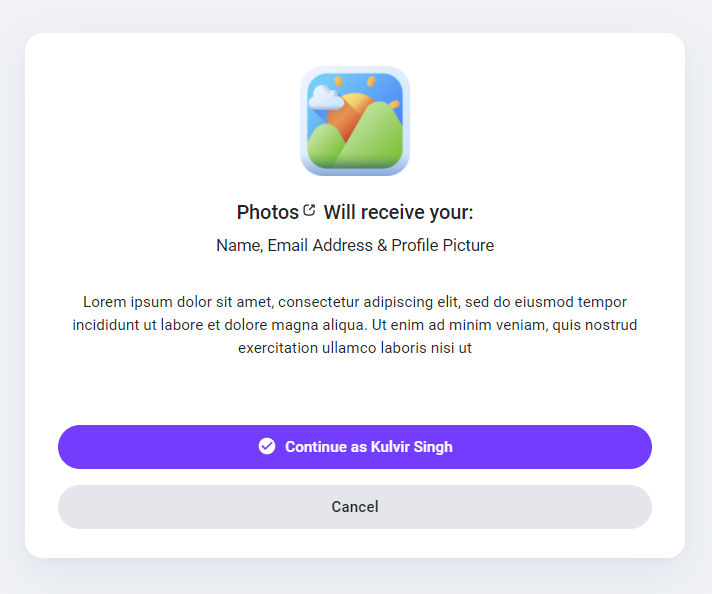
-
Once the user accpeted your app, the user will be redirected to your App Redirect URL with auth_key bu kimi:
https://mydomain.com/my_redirect_url.php?auth_key=AUTH_KEY
Bu auth_key valid only for one time usage, so once you used it you will not be able to use it again and generate new code you will need to redirect the user to the log in with link again.
Giriş Tokeni
Once you get the user approval of your app Log in With window and returned with the auth_key which means that now you are ready to retrive data from our APIs and to start this process you will need to authorize your app and get the access_token və onu necə əldə edəcəyinizi öyrənmək üçün addımlarımızı izləyə bilərsiniz.
-
To get an access token, make an HTTP GET request to the following endpoint like this:
<?php $app_id = "YOUR_APP_ID"; // your app id $app_secret = "YOUR_APP_SECRET"; // your app secret $auth_key = $_GET['auth_key']; // the returned auth key from previous step // Prepare the POST data $postData = [ 'app_id' => $app_id, 'app_secret' => $app_secret, 'auth_key' => $auth_key ]; // Initialize cURL $ch = curl_init('https://www.peoplezip.com/api/authorize'); // Set cURL options for POST curl_setopt($ch, CURLOPT_RETURNTRANSFER, true); curl_setopt($ch, CURLOPT_POST, true); curl_setopt($ch, CURLOPT_POSTFIELDS, http_build_query($postData)); // Execute request $response = curl_exec($ch); // Check for cURL errors if (curl_errno($ch)) { die('cURL error: ' . curl_error($ch)); } curl_close($ch); // Decode the JSON response $json = json_decode($response, true); // Use the access token if available if (!empty($json['access_token'])) { $access_token = $json['access_token']; // your access token } ?>Bu access_token valid only for only one 1 hour, so once it got invalid you will need to genarte new one by redirect the user to the log in with link again.
API-lər
Aldıqdan sonra access_token Now you can retrieve informations from our system via HTTP GET requests which supports the following parameters
| Son Nöqtə | Təsvir |
|---|---|
| api/get_user_info |
istifadəçi məlumatlarını əldə et |
İstifadəçi məlumatlarını bu cür əldə edə bilərsiniz
if(!empty($json['access_token'])) {
$access_token = $json['access_token']; // your access token
$get = file_get_contents("https://www.peoplezip.com/api/get_user_info?access_token=$access_token");
}
Nəticə olacaq:
{
"user_info": {
"user_id": "",
"user_name": "",
"user_email": "",
"user_firstname": "",
"user_lastname": "",
"user_gender": "",
"user_birthdate": "",
"user_picture": "",
"user_cover": "",
"user_registered": "",
"user_verified": "",
"user_relationship": "",
"user_biography": "",
"user_website": ""
}
}